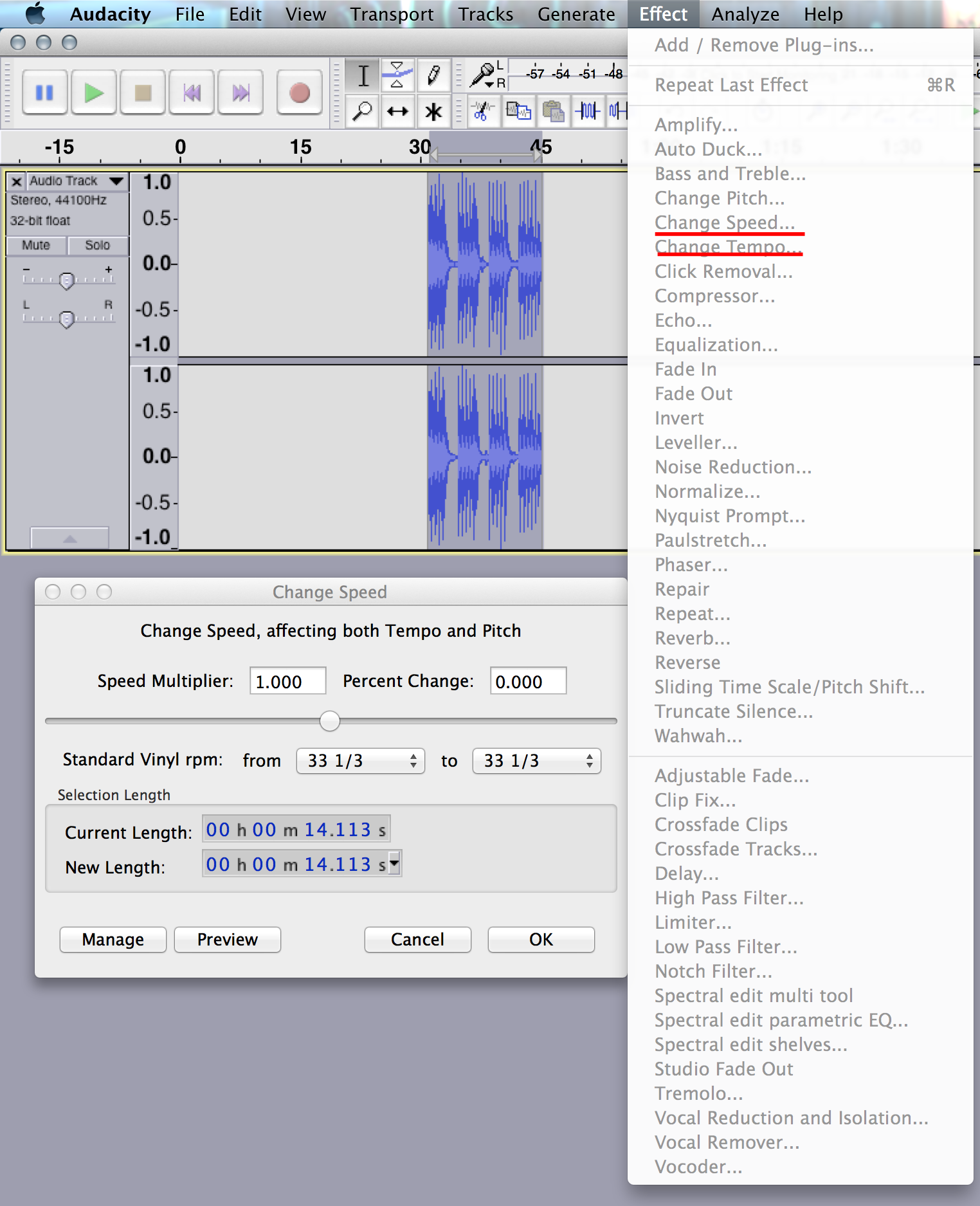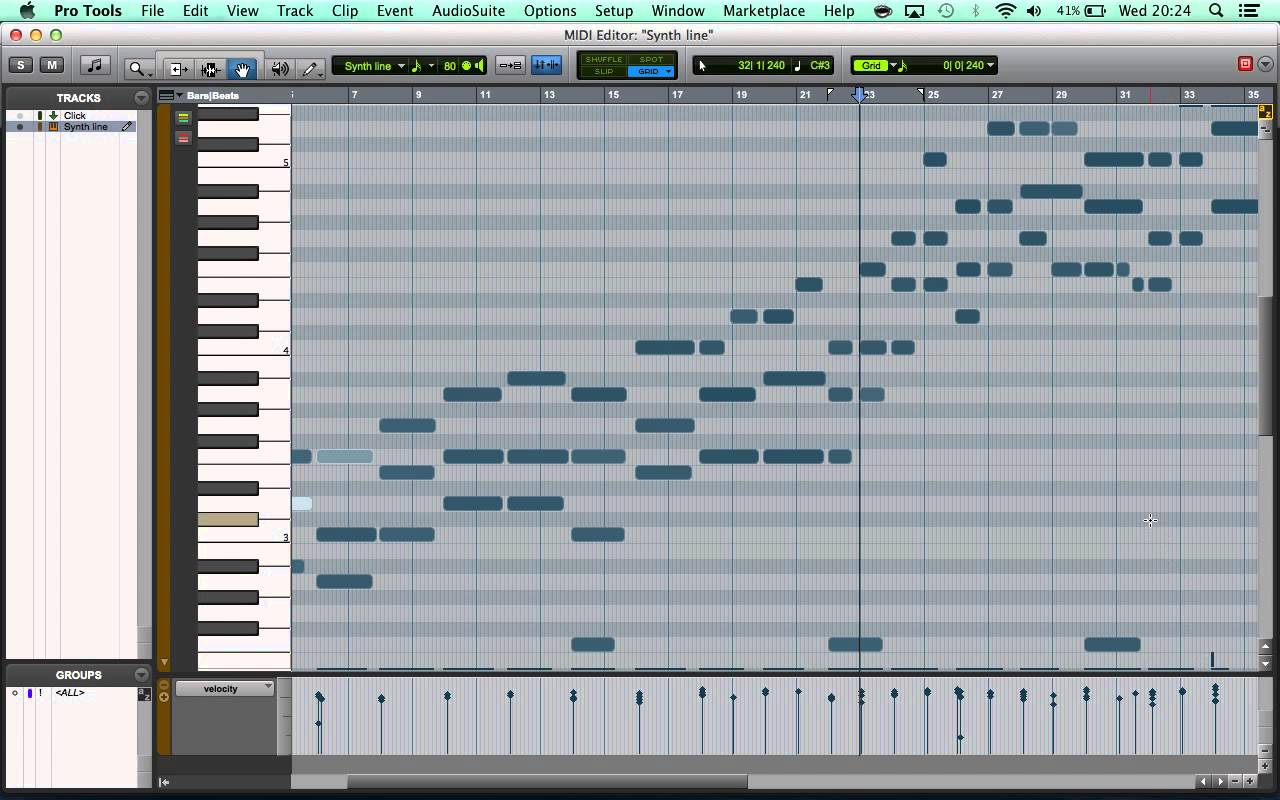I can't afford a rehearsal pianist and want to explore whether I can record the piano part and play it back at various speeds for rehearsal purposes. I'm not very technologically advanced but is there an easy and affordable solution?
1 Answer
May I ask what kind of experience you have in the audio field? It would help us give a more useful answer for you, with the right level of detail. I'll offer a general response for now though:
You've got two options:
- Record your piano piece straight into audio editing software. Audacity would be a good choice if you don't have a favourite already; it's free! You can then simply manipulate the speed of the audio file to whatever you wish. In Audacity it'd be Effects > Change Speed / Change Tempo
- Alternatively, if you have access to a Digital Audio Workstation, like Pro Tools or Logic, and have a MIDI keyboard, you could play the piano piece into the DAW on an Instrument track, and play back at whatever Tempo you wish.
-
Many thanks indeed Skarik. To answer your first question on what experience I have the answer is pretty much none. I have a minidisk recorder and a video camera so I can make CDs and DVDs from there. I'm not sure what you mean by recording "straight into audio editing software"- does that mean that you plug some sort of microphone into the computer? Sorry if I'm being thick, this is my technological level I'm afraid! Many thanks again for your help, I definitely like the sound of the free software that you have recommended!! Commented Oct 18, 2016 at 10:27
-
@SteveWiley you'll probably have the best luck with an Intro to Digital Recording book for your needs. The results you desire are certainly possible, but the skill required borders on intermediate in my opinion.– user9881Commented Oct 20, 2016 at 3:44
-
You're not "being thick" at all, everyone starts somewhere! But yes, I do simply mean plugging a mic into your computer's mic-in port, and then using Audacity to record (much like an old-school cassette recorder). There are, of course, many different microphones of varying qualities and prices available, and many different internal / external sound-cards or audio interfaces you could use to plug the microphone into.... --->– SkarikCommented Oct 24, 2016 at 22:50
-
<--- ...But at a very basic level, as proof of concept or purely for practice, you can simply get any old microphone, such as the mic that's built in to Macbook Pros or that on a headset used for video chats etc., and use it to record your piano piece straight into Audacity; quite simply, plug in the mic, open Audacity, press Record, then play the piano! Once you've finished, press Stop, then follow the above in order to change speed/tempo.– SkarikCommented Oct 24, 2016 at 22:50
-
For just making rehearsal recordings, you could do something as simple as using the microphone in your computer. Or an external plug-in mic that could be obtained for probably less than $5, etc. Download FREE Audacity and you can at least learn how to record and manipulate audio files with it. Recommened. Commented Oct 25, 2016 at 19:08