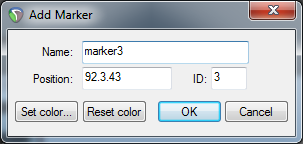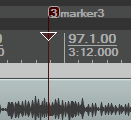I'm not sure of any way to easily do that in the program. However, since the project files are simply text it should be easy enough to write a program to parse the file and create markers to match the items.
Each item starts with the position property.
<ITEM
POSITION 234.73069114906761
When adding a marker through the UI, you would see a dialog like this:
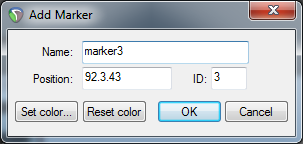
This will add a marker which looks like this:
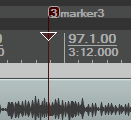
The markers are all near the beginning of the file. In my project they are between the <TEMPOENVEX...> and <PROJBAY...> sections.
MARKER 1 38.04082125863206 "marker1" 0 0
MARKER 2 133.10227128138141 "marker2" 0 0
MARKER 3 183.21268644230756 "marker3" 0 0
As you can see from the code each line contains the ID, Position and Name.
I added marker 1 and 3 from the UI. Marker 2 was added in code using the position of one of the items. Marker 2 showed up just fine in the UI when the project was reloaded.