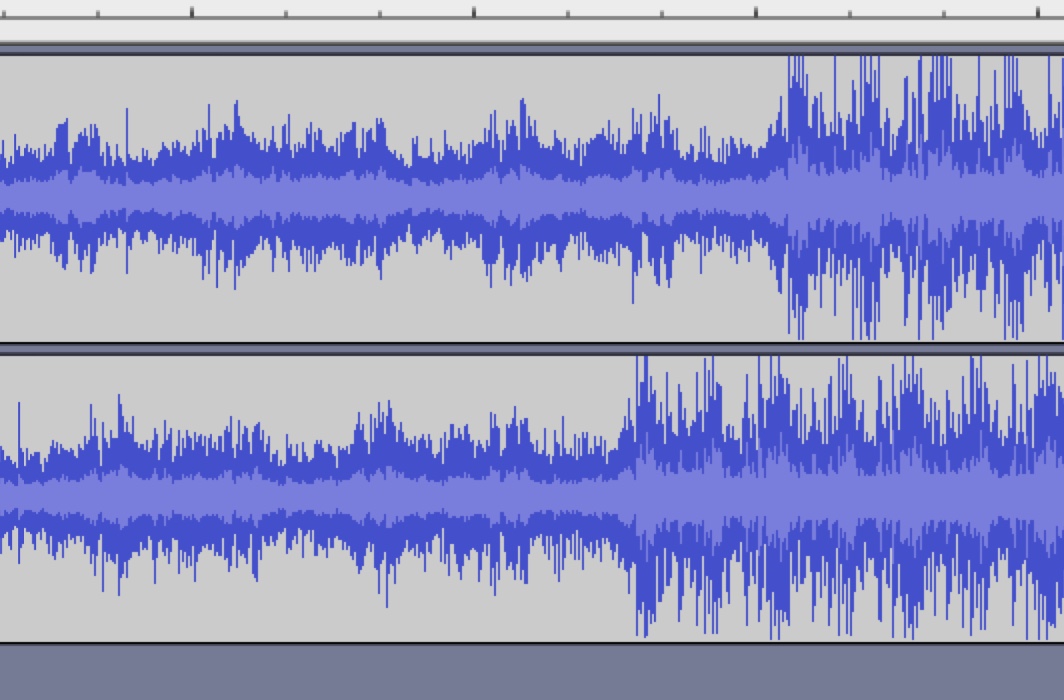Binaural Beats is a psychoacoustic phenomenon that occurs between 2 frequencies as perceived in a binaural space. To contrast - in a piece of music, you are listening to not only infinite number of frequencies, but those frequencies are inconsistent and change with song structure.
To create binaural beats in a song, every frequency will require a new tuning, and furthermore, every song will require relatively unique tunings to achieve the same beat frequencies. Therefore, it's my hypothesis that it's only possible once you structure each and every frequency in a precise manner, by adding x hz to that frequency value. x would represent the desired 'difference' frequency. Because each frequency in music has various amplitudes and durations, it could be difficult to create a program that can execute this.
I'll break down the beat phenomenon below:
E.g. 1. Given 1 frequency:
- The wave cycle of a sine wave with a frequency of 75hz will oscillate at 75 times per second.
- In the same time frame, a 70hz sine wave will oscillate at 70 times per second.
- Therefore, the difference in these two frequencies is 5hz. When the two waves are superimposed, they will create a 'beat' phenomenon at the difference frequency of 5hz.
- The ratio of 75/70 is about 1.0714, which is about an increase of 1 semitone and 19 Cents according to this calculator.
E.g. 2. Now, given two frequencies 70hz and 100hz (sine waves) heard at the same time:
- If you include as little as 1 or more frequencies (or sine waves) in a sound, the difference between them are subsequent ratios. I.e. the respective ratio is 70:100 or 0.7.
- To create a 5hz difference between these 2 frequencies, we will find 2 different ratios; to create 'beating'. With 70hz & 100hz on one sound, and 70hz (+5hz) & 100hz (+5hz) on the other sound, the Ratio will equal 75/70 (1.0714 for 70hz) and 105/100 (1.05 for 100hz).
- In other words, the two frequencies require two different tunings or Pitch-shifts. This is simply because they are different frequencies.
Typically, when you Pitch shift a song or a sound, all the frequencies will move up or downward by a single Ratio. That results in different frequency gaps, as Mark and Rory have answered here already.
- Transposing a 60 second song by 12 semitones gives a ratio of 2:1, which means the frequencies will double; 60hz tone will now equal 120hz. A 70hz tone will now be 140hz.
- If it is a Pitch-Time algorithm, the resulting song length will be 30 seconds (twice as fast), and the song will be out of sync in a stereo space (with left or right shifted).
- Even with a ratio of 1.0714, which is just over 1 semitone, the audio track will still fall out of sync dramatically:
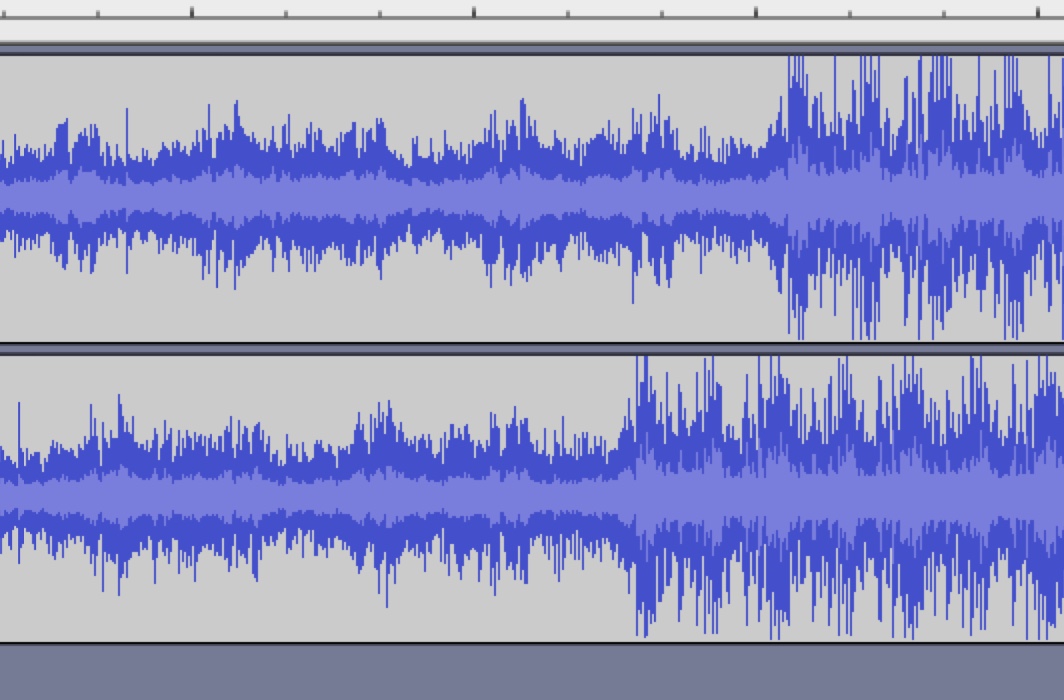
In another experiment, I've attempted binaural beats using a Synth bass sound, which only contained a few frequencies. It is probably easier to achieve, focusing only on the bass and sub-bass frequencies in the music, especially if you can break them down into a few frequencies. So it may be helpful to filter the song (<80hz) and then focus on the lowest bass frequencies.
From my limited knowledge, the binaural beats would occur only when those bass sounds are heard, which further limits how practical it is with instrumental sounds. In conclusion though, I would recommend researching binaural beats to learn how much more it can be replicated.