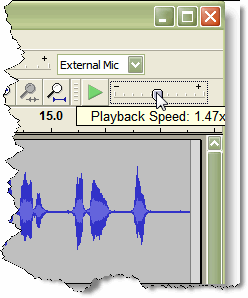I have a recording in Audacity that I want to slow down for editing purposes only. When I'm finished editing and I go to export the file, the file should have the original tempo. Yes, I can go to Effect > "Change Tempo" to change the tempo until the song plays as slow as I want it to, but then I'd have to change the tempo back when I'm done editing the song.
2 Answers
Play-at-Speed
Audacity has a "Play-at-Speed" feature located at Transcription Toolbar. Move the slider to choose a slower or faster speed than normal, then click the green triangle button to left of the slider to play at that speed.
The benefits of changing speed with Transcription Toobar are that you don't have to change the audio data in the track by running an effect, or worry about reverting the change if you want to export the project at its original speed. (source: https://manual.audacityteam.org/man/play_at_speed_toolbar.html)
-
7Is there way to speed up the playback speed without the pitch increasing?– GeremiaCommented Sep 28, 2017 at 0:11
-
2This slider has no effect for me. (It is simply ignored). Also, your source is dead– WinterCommented May 6, 2018 at 22:01
-
6@Winter You have to use the special transcription play button right next to the playback speed slider. The main play button will always play at normal speed.– Cin316Commented May 17, 2018 at 0:24
-
That link seems to be dead. Is manual.audacityteam.org/man/change_speed.html its new location? Commented Sep 20, 2019 at 5:41
-
2@NetherGranite thanks - new article is here: manual.audacityteam.org/man/play_at_speed_toolbar.html Commented Sep 23, 2019 at 6:40
This is a good question. My workaround is to speed up the audio during my edit with Change Tempo. Since I'm editing interviews, I use a lot of labels, but then those labels are synced with the sped-up audio, which is a problem. So, I'll re-import the original, normal-speed track, change tempo on the sped up track with its Labels track sync-locked, and then delete the modified track. The labels should, in theory, line up with the corresponding audio in the original, normal-speed track.
A caveat is to not do any editing of the actual audio, because modifying the track length in any way (i.e. deleting a bit of unwanted audio, or adding silence) will screw everything up when you try to expand the tempo back to the original track length.