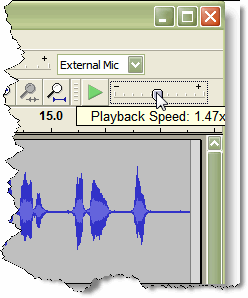Play-at-Speed
Audacity has a "Play-at-Speed" feature located at Transcription Toolbar. Move the slider to choose a slower or faster speed than normal, then click the green triangle button to left of the slider to play at that speed.
The benefits of changing speed with Transcription Toobar are that you don't have to change the audio data in the track by running an effect, or worry about reverting the change if you want to export the project at its original speed. (source: https://manual.audacityteam.org/man/play_at_speed_toolbar.html)