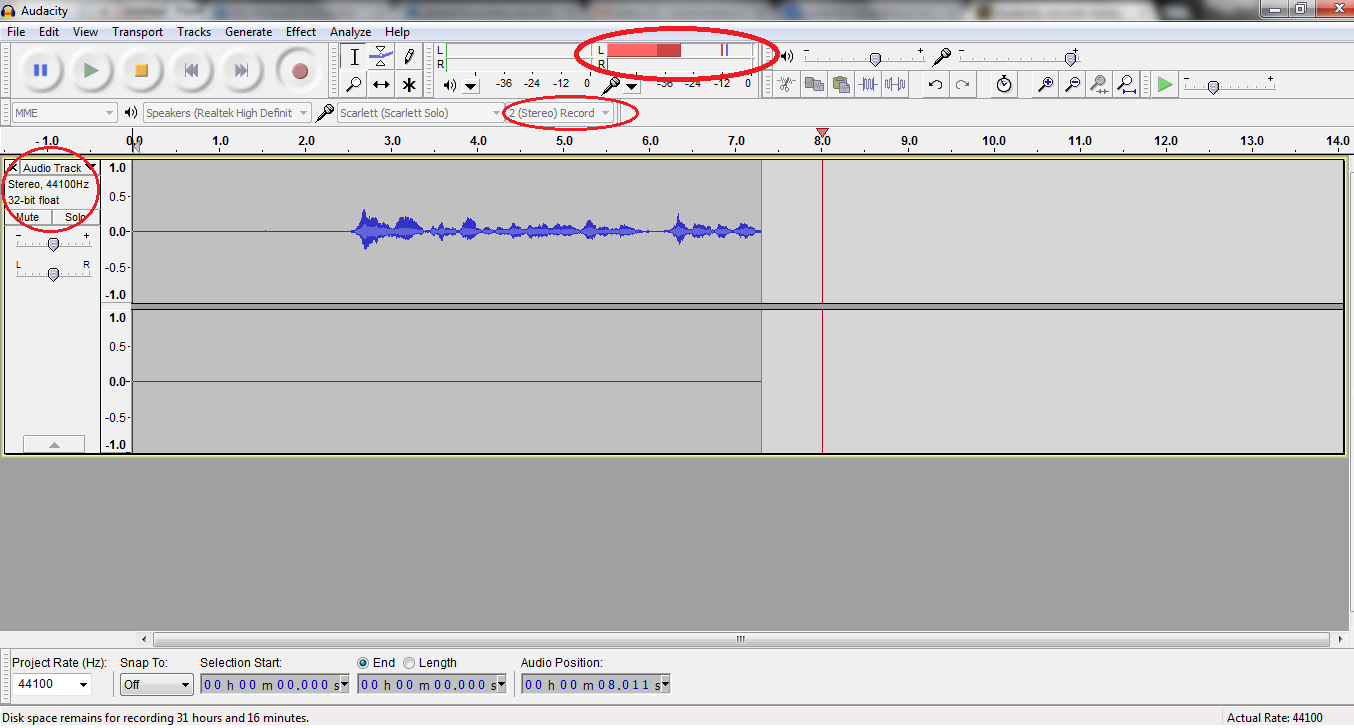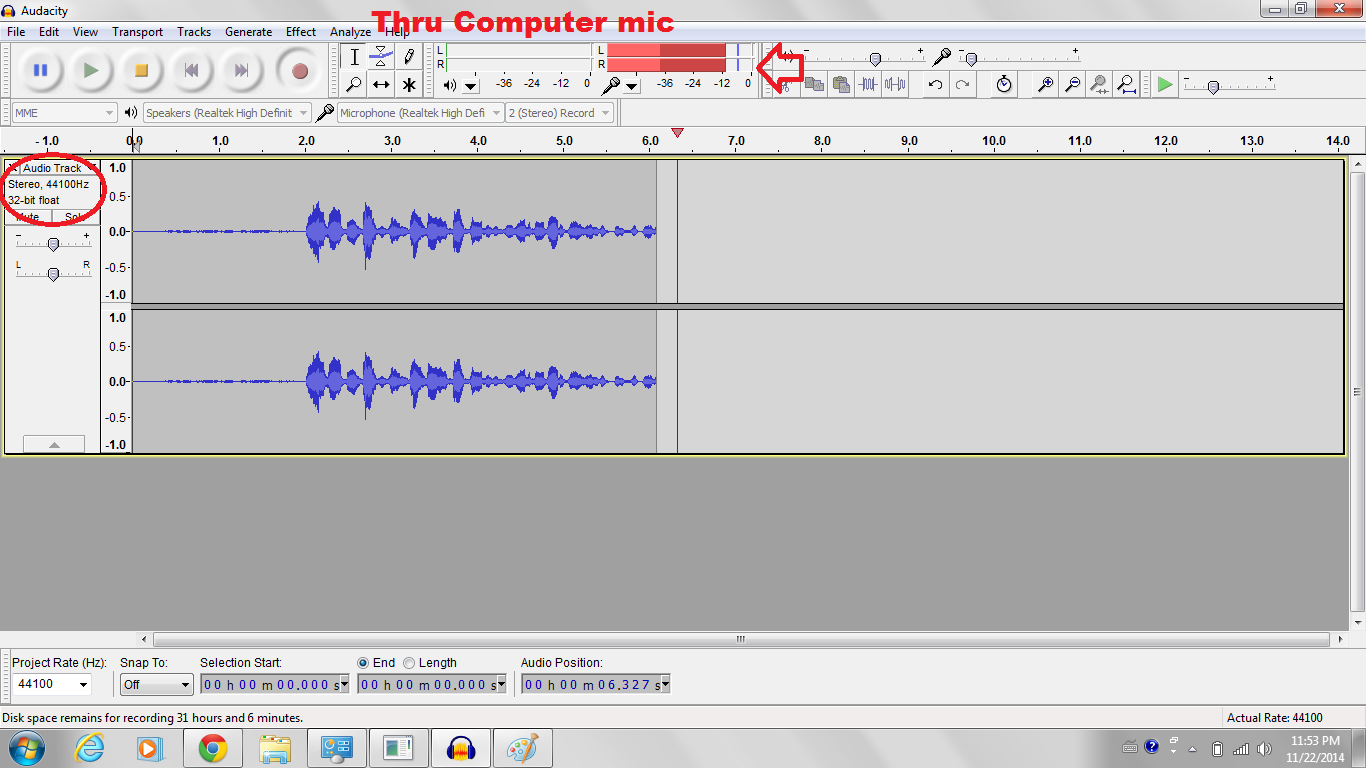As others have said, this is the expected behavior. Your computer mic input is a stereo mic jack that takes signal from the mono mic on both channels by nature of the connector design. (On a mono 1/8" connector, the ring contact will touch the sleeve of a mono connector.)
Your Focusrite on the other hand has two distinct inputs, not a L/R configuration. One mono input comes from the XLR, the other comes from the 1/4" jack. You are incorrectly configuring it as a stereo recording when it is actually two distinct channels of mono audio. Your recording records the lack of input on the second channel as you have nothing running in to it.
This is correct, expected and desired behavior. There is no reason to record "in stereo" when both tracks would be identical. You can pan a mono source however you feel like for producing a stereo image in the final output. You don't have to capture as stereo to make stereo output and most recordings are initially captured in mono. (Some exceptions include things like keyboards that may have their own stereo effects that the recording should capture.)