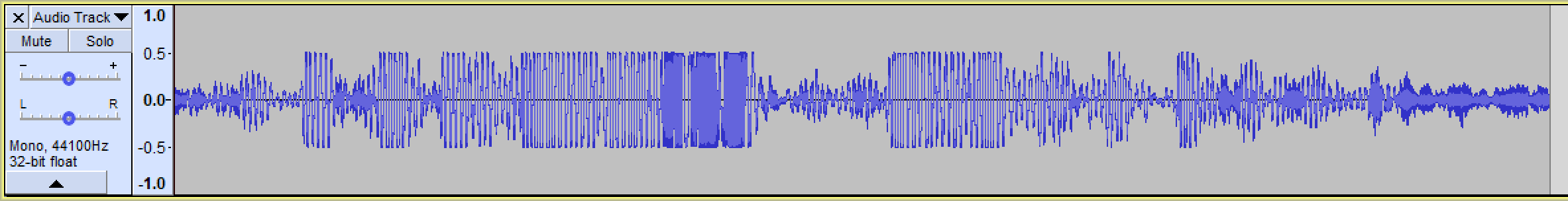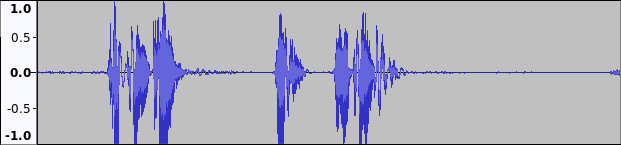I have a M-Track 2x2 C-Series USB audio interface, made by M-Audio, to let me convert an XLR signal into USB-C for recording on my computer. However, it seems to clip the audio easily and doesn't seem to give me the 'full signal.' What I mean by this is that when I record the audio in Audacity, it only seems to use half of the area represented visually. It seems to be capped at the ±0.5db mark. I've included a screenshot to better illustrate what I mean.
I also have a Blue Yeti mic which doesn't seem to have this same limitation, so I know it's not simply a problem with Audacity. But I need the USB interface in this case so I can plug in an external mixer. Is there any way to 'unlock' that last bit of the volume spectrum? (Forgive me for not knowing the proper terms of art.) Or is this just a permanent limitation of the M-Track 2x2, and I would need to buy a different USB interface to get that full range to ±1 db? And would that help the problem I'm having with clipping?
UPDATE: When I connect the M-Track and the same input to my Linux computer, rather than my Windows computer, and record in Audacity there, I suddenly get the full spectrum as pictured below. So I think that narrows this to either being an Audacity problem, or a Windows driver problem.
In any case I no longer think it's something inherent to my audio interface. But it could possibly be the driver. I'm still wondering if anyone else has been able to overcome this limitation?