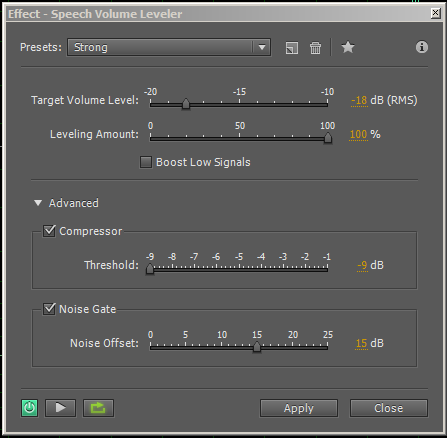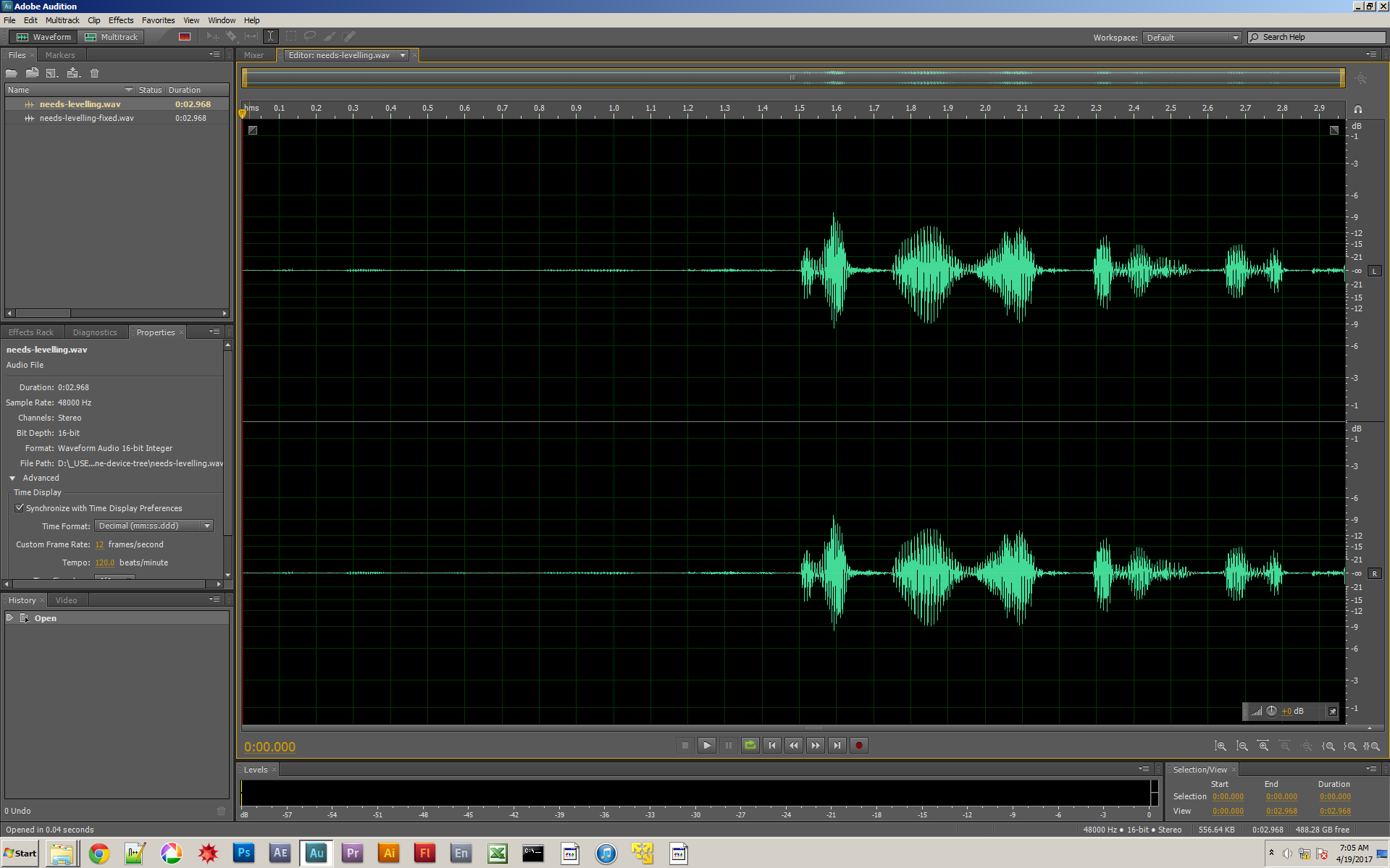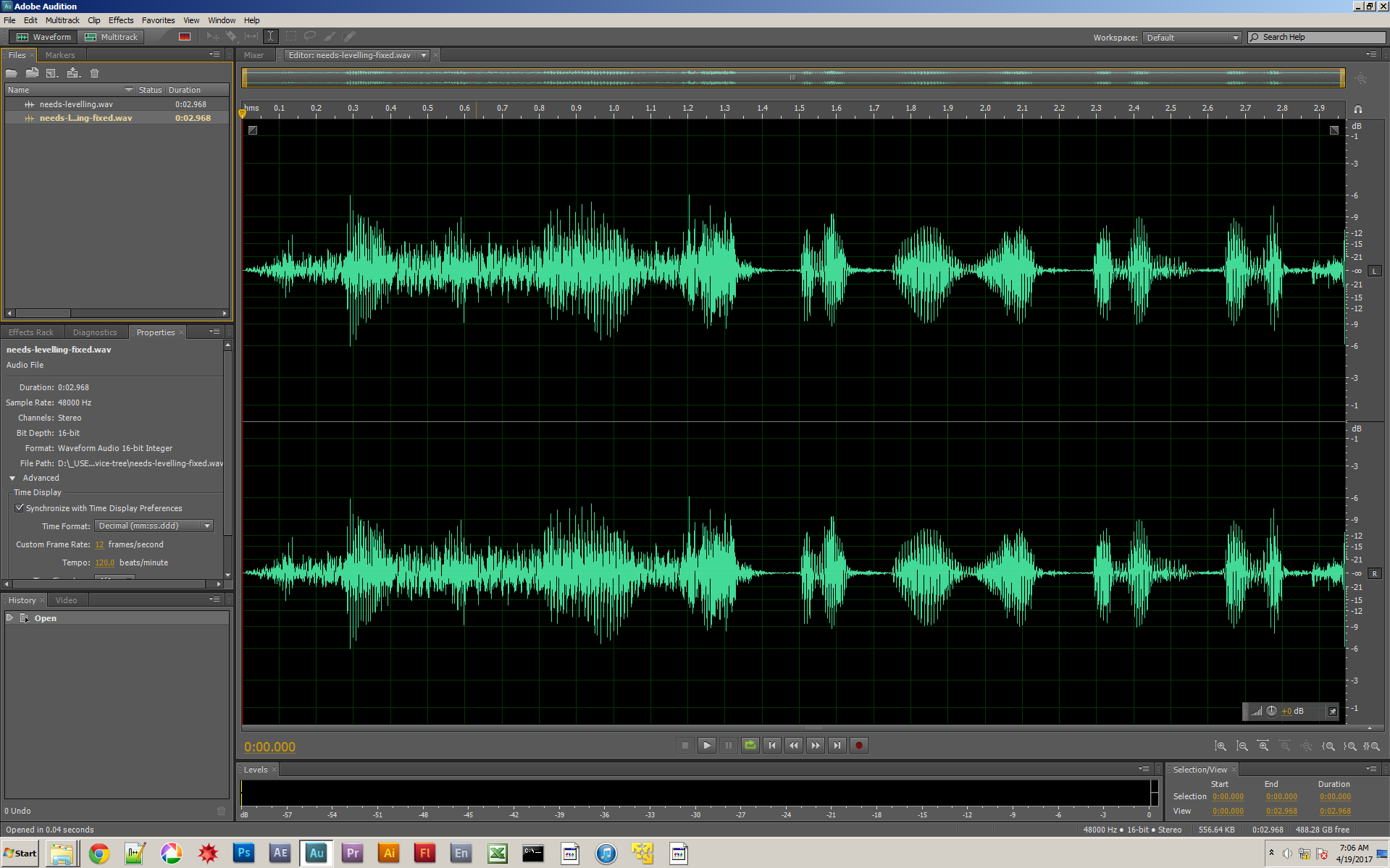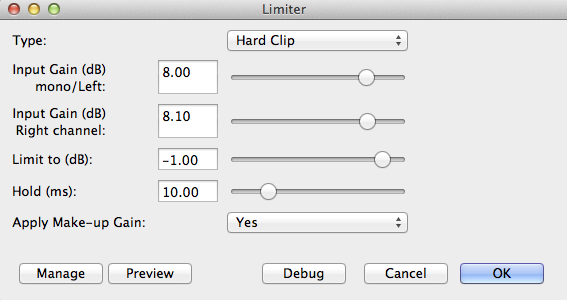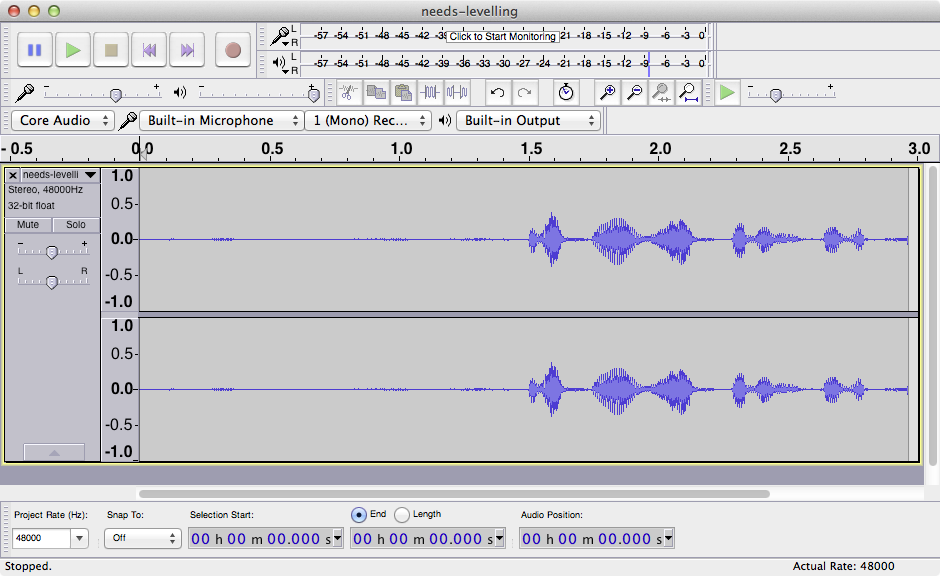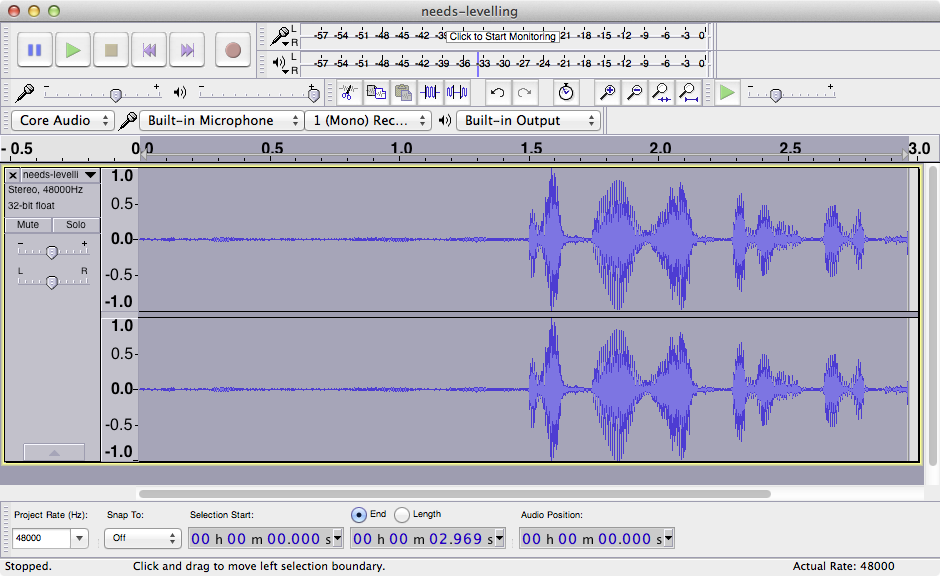I have a 60-minute WAV file of a conversation. Here is a 600kB clip from it:
https://www.dropbox.com/s/m00d525v34bwbpa/needs-levelling.wav?dl=0
One voice is very quiet and I would like to amplify it.
I first tried Audacity's Leveller and Limiter effects, but they didn't amplify enough.
Then I tried ffmpeg's dynaudnorm filter, using various options:
ffmpeg -i needs-levelling.wav -af dynaudnorm tmp.wav
ffmpeg -i needs-levelling.wav -af dynaudnorm=p=0.5 tmp.wav
ffmpeg -i needs-levelling.wav -af dynaudnorm=r=0.6 tmp.wav
ffmpeg -i needs-levelling.wav -af dynaudnorm=m=50 tmp.wav
ffmpeg -i needs-levelling.wav -af dynaudnorm=m=100 tmp.wav
ffmpeg -i needs-levelling.wav -af dynaudnorm=r=.95 tmp.wav
ffmpeg -i needs-levelling.wav -af dynaudnorm=p=.01 tmp.wav
ffmpeg -i needs-levelling.wav -af dynaudnorm=p=.99 tmp.wav
However, none of these seemed to work either.
I would like to use ffmpeg or Audacity instead of installing a new program. Can anyone suggest what I'm doing wrong? Thanks.
Follow-up: Using Adobe Audition CS5.5 "Speech Volume Leveller" with the "Strong" preset worked great.
Before: https://www.dropbox.com/s/m00d525v34bwbpa/needs-levelling.wav?dl=0
After: https://www.dropbox.com/s/plmtygdluual8rb/needs-levelling-fixed.wav?dl=0
Here's the Speech Volume Leveller:
Levels before:
Levels after (amplified the quiet part in the first half!):
In contrast, Audacity 2.1.2 has a "Leveller" effect with similar options, but doesn't correctly amplify the quiet parts:
Before:
After (not much change to the quiet part in the 1st half!):