For encoding mp3s I use the Fraunhofer codec that I think sounds the best. I found it in Nero program and I can record my cubase arrangements in audacity and save it as a wav file in audacity and encode it in Nero. Now it sounds good but I wonder if you can "approve" my process or suggest a better way to do it, perhaps I won't have to use all 3 programs? I should be able to script the mp3 encoding with AutoIt but that is more a programming problem than a sound engineering issue.
When I encode I select 256 bps stereo 41 khz sample rate. That setting is the lowest that sounds good. 128 or 192 is ok but 256 is good for me since I have quite a lot of drive space.
Are these settings and methods correct?
You can listen to my stuff at www.soundcloud.com/niklasr

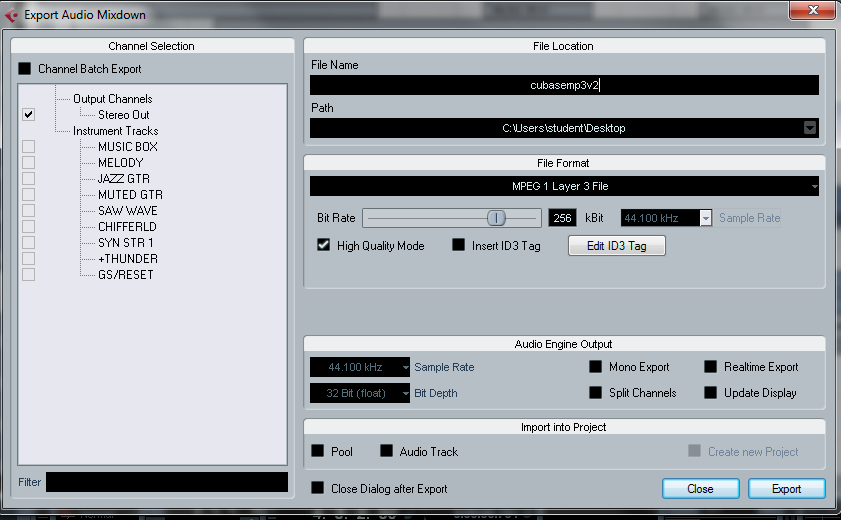
I suppose I can record from the mixer to DAT or from the mixer to the PC, so that I will get the sound of the Mackie mixer which is connected via USB to the computer but I also failed to record digitally which could reduce the noise. I suppose that the noise is component noise from the plexgear soundcard in the analog recording through the soundcard and that I can try with a real soundcard, or without the computer and a hardware sequencer and not use a computer at all since the background noise is computer component noise.
