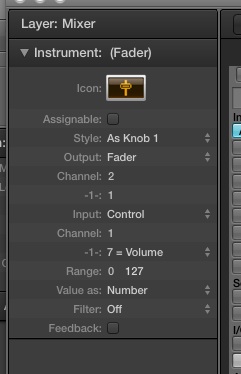My vocal recording workflow often involves having five or more channels with harmonies of the same part. They have to be pitch corrected and compressed independently and, since I greatly prefer to compress post-EQ, they must all be EQ'd independently too. This leads to a situation where I have five (or often more) identical channel strips with redundant effect definitions (but not redundant DSP) on each one.
This means that to audition an effect change, I must change one and then duplicate it across all other vocal channels, which often leads to a reluctant approach to refining the effects on what tend to be the most important parts of a track.
What I would like is a way to effectively alias effects such that I can change one defining effect parameter and have it propagate to all the other channels automatically. Is this possible? If so, how?