I want to configure side-chain compression in Sonar LE, but I don't know how to do it. I have two tracks: a voiceover and music. I want the music to duck while the voiceover is talking. I can configure the following effect separately for both tracks:
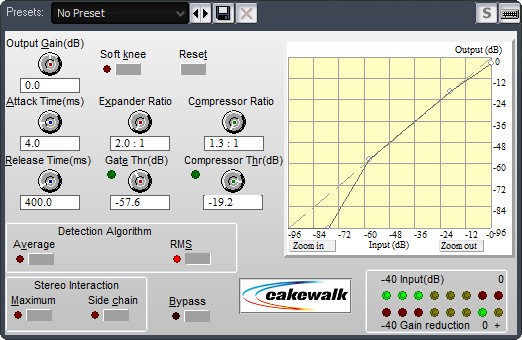
The side chain setting is just a toggle button. I expected I'd be able to choose which external input should be used to determine when to duck. I find this counter-intuitive, but then again I could be misunderstanding the way the effect works.
How do I go about setting up side-chaining here? I just realized the expander is on by default, but I know I have to set it to 1.0:1 to achieve the effect I want.
