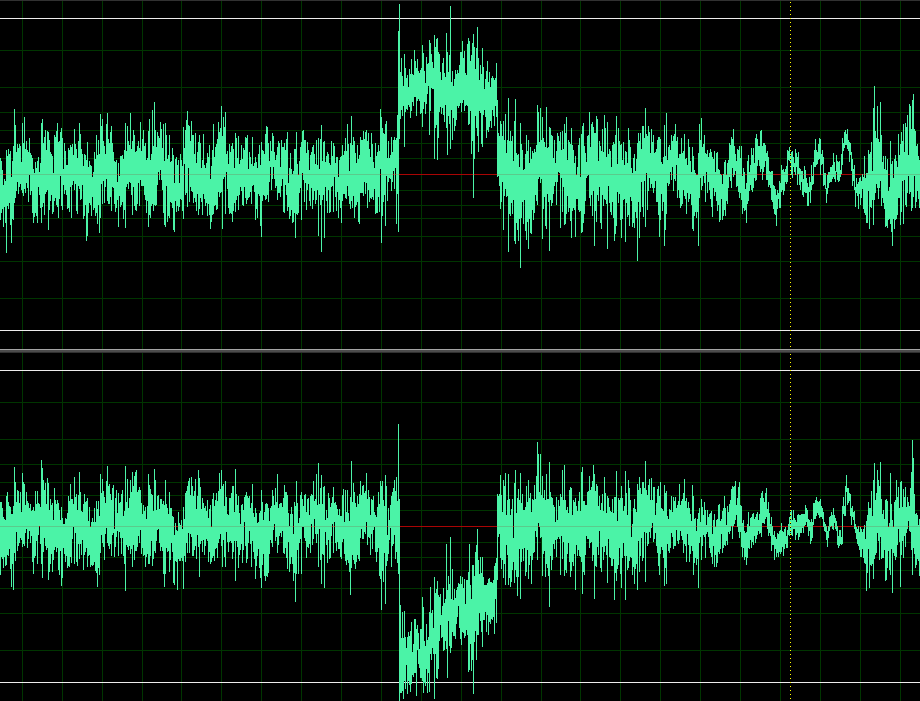When I listened to some music files of an old game, I noticed a strange sounding popping in my headphones. I opened the file in Adobe Audition 3 to see if I could fix the problem.
I found out that the popping comes from up- or down-"shifted" wave forms:
Question: Is there a way to fix this problem, by somehow "shift" the wave form back to the center?