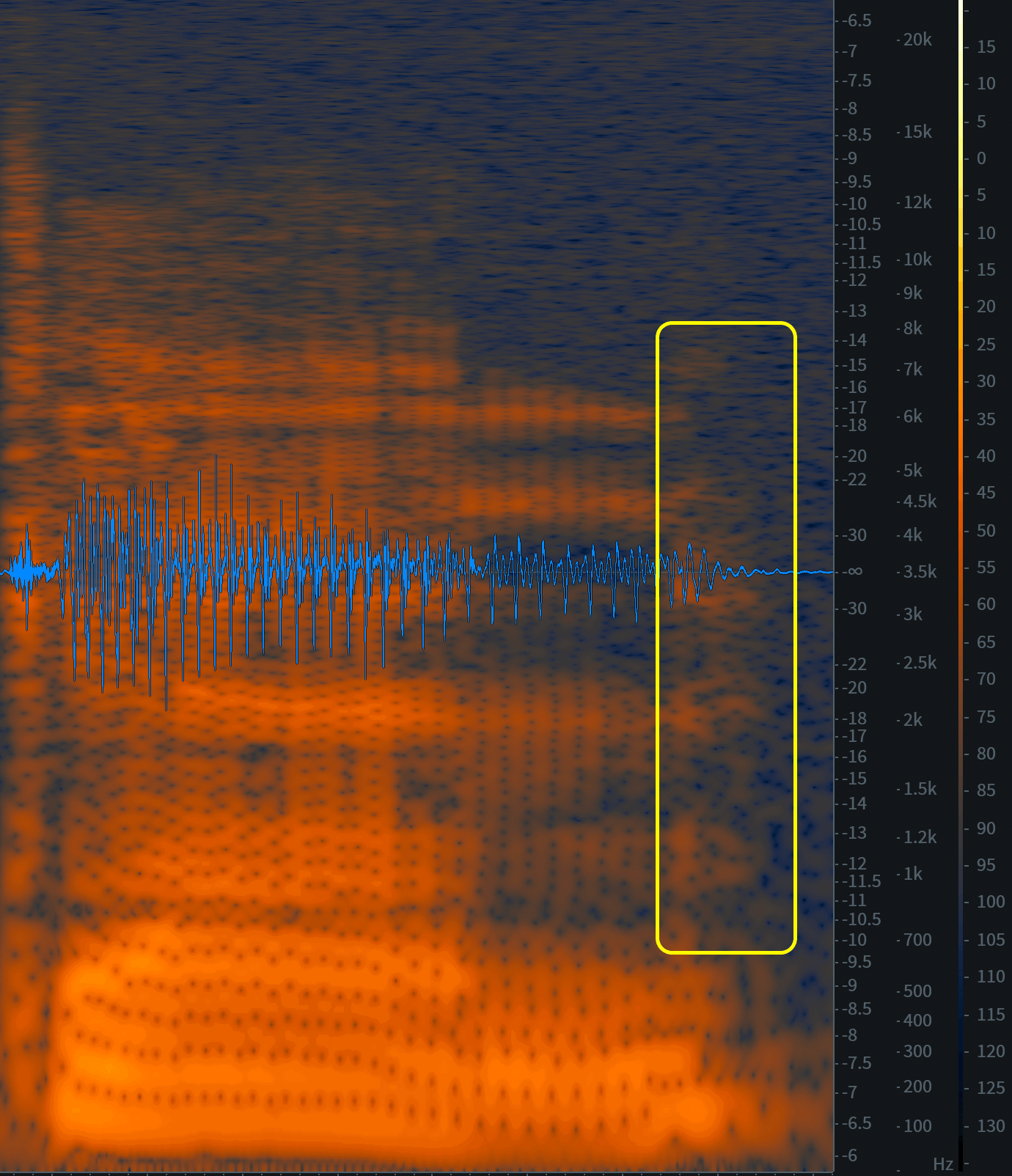I'm editing voiceover work, and the primary things that come out to me on close inspection are metallic clicking sounds.
The clicks associated with “k” and “t” sounds (and sometimes “d”s as well) seem more metallic to me than they should be, but the oddest thing is the presence of a click in an “n” sound when this comes at the end of a sentence.
This has been observed with recordings made with an Aston Origin (with their pop filter and shock mount accessories), and also with a Shure SM7b; with both, I'm recording with an SSL 2+ at 96 kHz / 24-bit. I have the iZotope's post-production suite of tools available at hand, but I am trying to determine if this can be addressed without extended manual processing.
If this is something that can be addressed by instructing my artist to modify their technique, that's a thing I'm happy to do.
Recording with the artifact intact: Again With Click.flac
Recording with the artifact removed: Again Without Click.flac