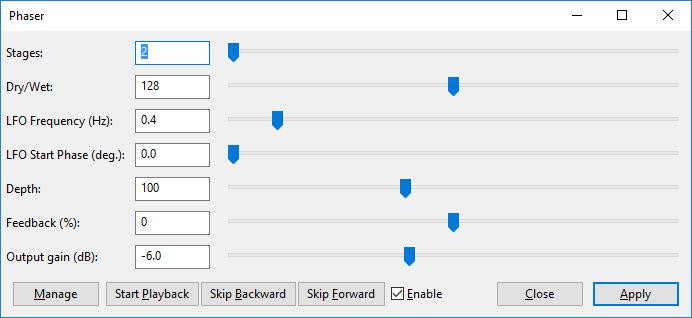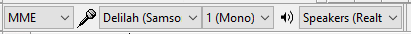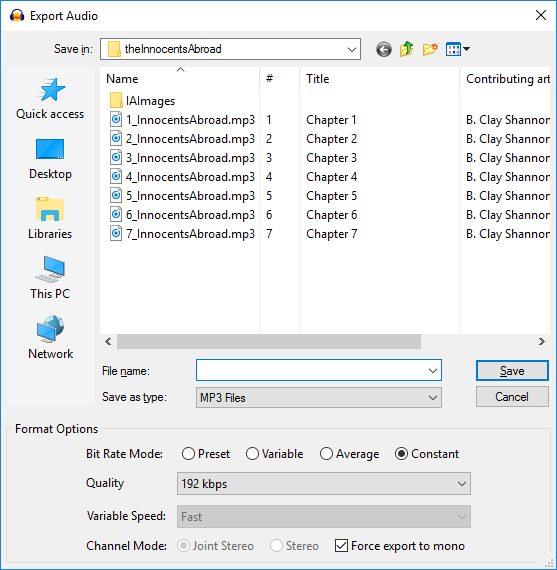I'm using Audacity to record audiobooks, and my voice tone is sometimes recorded as if I'm coming in from Mars or something.
The closest thing I can compare it to is the "phase shifter" sound that the Doobie Brothers often used, on such songs as "Listen to the Music" - but it's my voice, not the guitar, that sounds "phase shifted."
With that vague idea in mind, I did find a "Phaser" effect. I never touched it before, or was even aware of it's existence, but here's how it looks for me:
What settings should I change to give my voice a less "spacey" sound?
UPDATE
If anybody is willing to listen to an example of what I'm talking about, listen to this recording from the 49 second mark to the 55 second mark.
UPDATE 2
Audacity's Preferences dialog has a "Channels" dropdown that affords two options: 1 (Mono) and 2 (Stereo); it was set to the latter (Stereo).
After changing to Mono, it seems to me the problem has diminished a little, yet it still seems to be there.
Also, I saw there three options under "Device" and, though I am using the "Microphone (Samson Q1U" mic to record with, and that is one of the options in the list, it wasn't selected - instead, "Microphone (Realtek High Defini" was selected. I tried changing that to the Samson mic, but with the Samson Q1U mic selected, no sound was recorded at all (the recording volume seems to be set to 0 or something).
I would think selecting my particular mic would work better than the "generic" one but, as mentioned, when I do that, no sound at all is recorded. A recording using this new setting (Mono instead of Stereo) can be heard here.
UPDATE 3
Would it make any difference that I have "Joint Stereo" instead of "Stereo" chosen in Audacity's "Export Audio" dialog for "Channel Mode" (I see no "Mono" option)?
UPDATE 4
Please also see this followup question
UPDATE 5
The other problem is solved (mic now records), but the "phase shifter" problem remains.