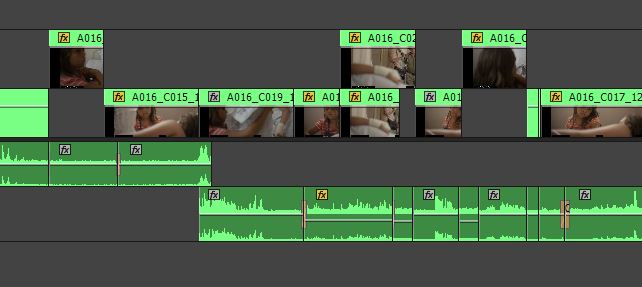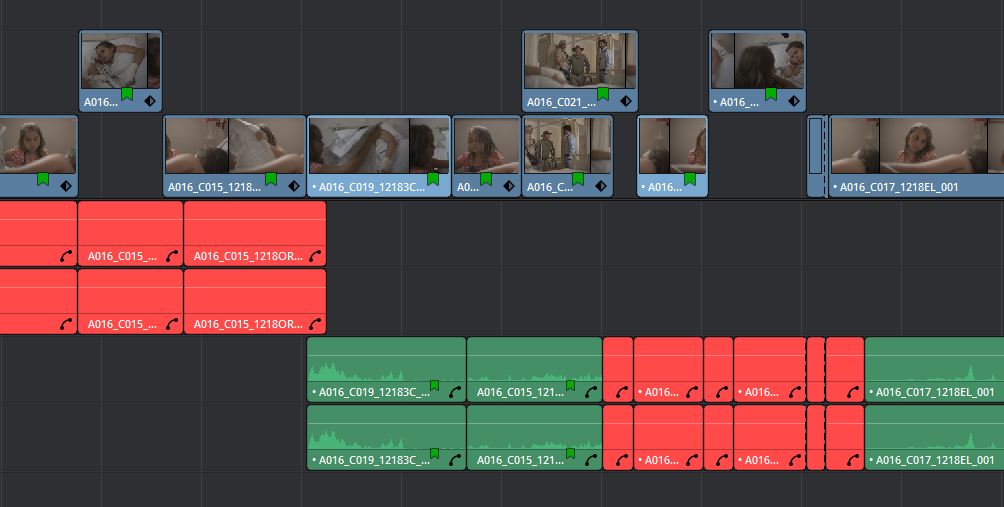I am currently working on a 10 minute short film. Here are the facts:
- Original media is 6K RED footage.
- Audio synced manually in Resolve 12.
- No. of audio channels range from 2 to 6.
- HD proxies exported from Resolve 10 for offline editorial. Embedded stereo audio has been used for the offline editorial media (I suspect this was my mistake).
- Edited in Premiere Pro.
Objective: I am trying to prepare the project for the sound editor. He wants an AAF of the film with 5 second handles. My intention is to online prior to this process so that the AAF I send him references the original audio tracks with all channels.
Problem: I am using an XML to move from Premiere back to DaVinci. The first issue is that the stereo audio channels do not conform to the linked audio in Resolve. The second issue is that even when I force conform the audio tracks, the stereo channels do not expand to multitrack audio (it seems they just link to one stem of the multitrack). This is not surprising and something I should have anticipated when setting up the offline project. I essentially need to reconstruct the audio sequence so that my stereo offline audio is replaced by the original multitrack audio.
The screenshots below tell the story:
Sequence in Premiere Pro with offline media (stereo audio tracks):
Conform attempt in Resolve. The linked audio tracks (green) have been force conformed using the “Force Conform with Selected Media Pool Clip” function. The original media for the clips in this sequence have 3 audio tracks (2 lapels and a boom), but as you can see, conform is using only 1 of the recorded tracks to substitute both stems of the stereo track.
Does anyone have any advice as to how:
- I can get an AAF to my sound designer that references the original media.
- can I avoid this in future? What is the typical workflow for offline media in terms of audio channels etc.