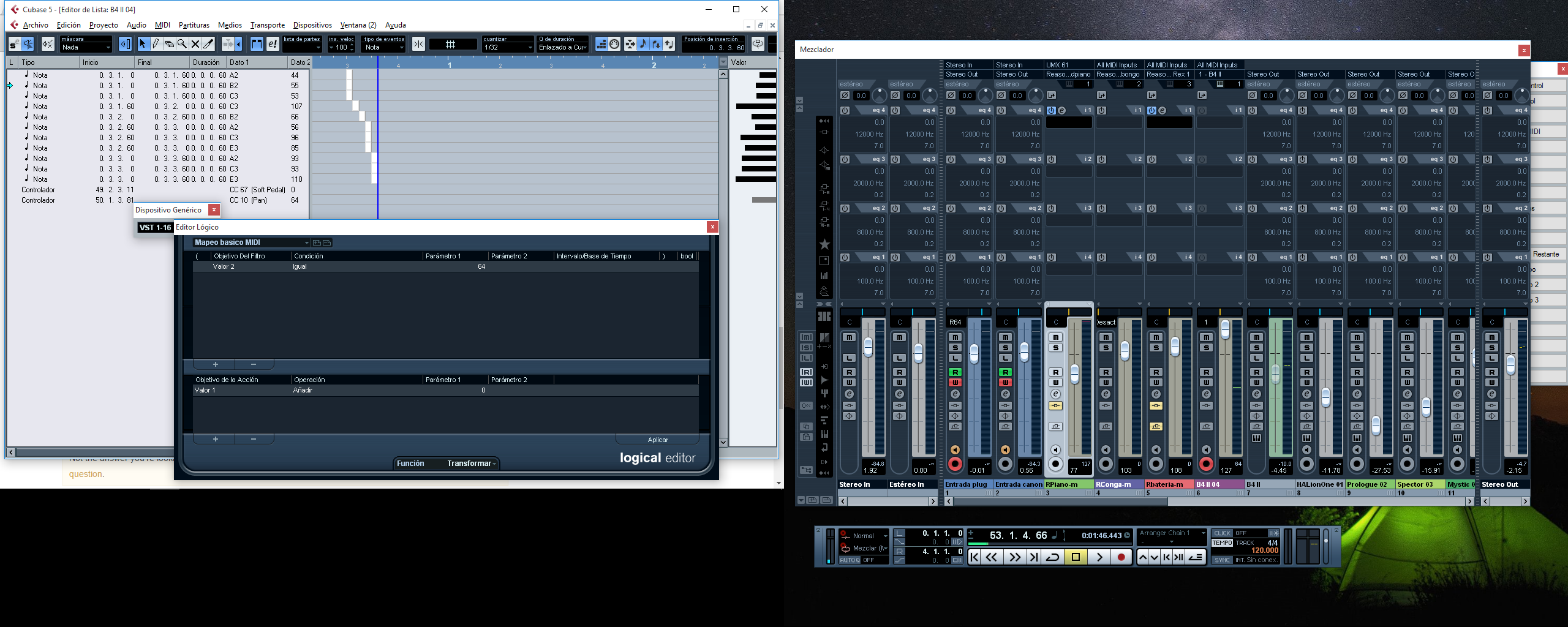It seems like a simple question, but I'm at a loss. I have a simple MIDI keyboard with some knobs and faders, and I'd like to use one of the faders to control CC11. I cannot figure out how to do this, though. I can get expression no problem into the lanes in the key editor, but no option to link that to a MIDI control.
Currently I'm in the demo version of Cubase 7 (elements) so that might be why, but I don't know if I can buy this if I can't do this basic thing. I want to avoid setting the midi CC directly from my keyboard if possible, and most plugins have a simple midi learn function. So why not Cubase? Looking through the generic remote settings I can find a few parameters that are able to be automated but no simple midi cc stuff. Any help here would be appreciated.