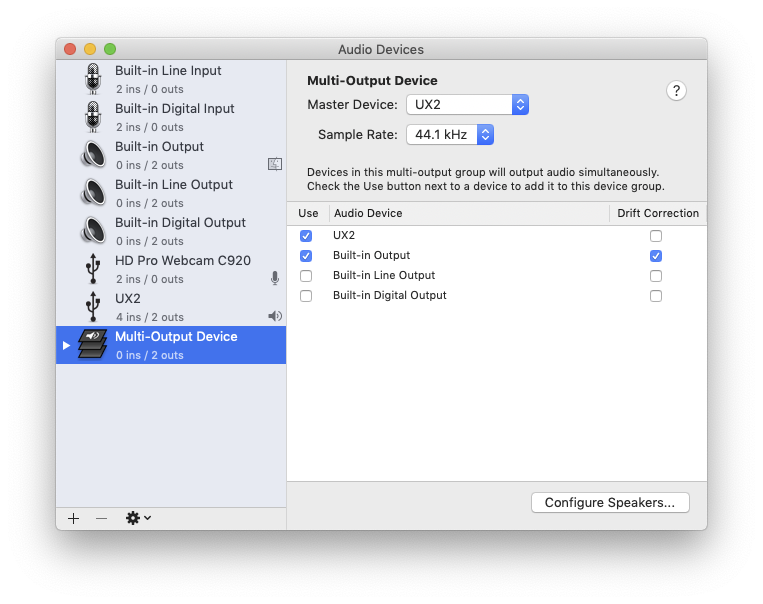I am using my PreSonus AUDIOBOX 96 and Facetime in my computer to record a podcast. My current setup is: mic to AUDIOBOX and Soundflower to record audio from my computer. I don't have problems recording. But I would like to monitor both sources with one pair of headphones.
Currently I can only monitor one source at a time:
To monitor my mic I can use the headphone output in Audiobox but the computer outputs to built-in speakers which creates echo in my mic.
To monitor the computer output I plug my headphones to the computer headphone port.
So, my question is how can I hear both outputs in my headphones so I can hear the computer and my mic at the same time.
I red somewhere that a Mixer could hep but i'm not sure how to use it.