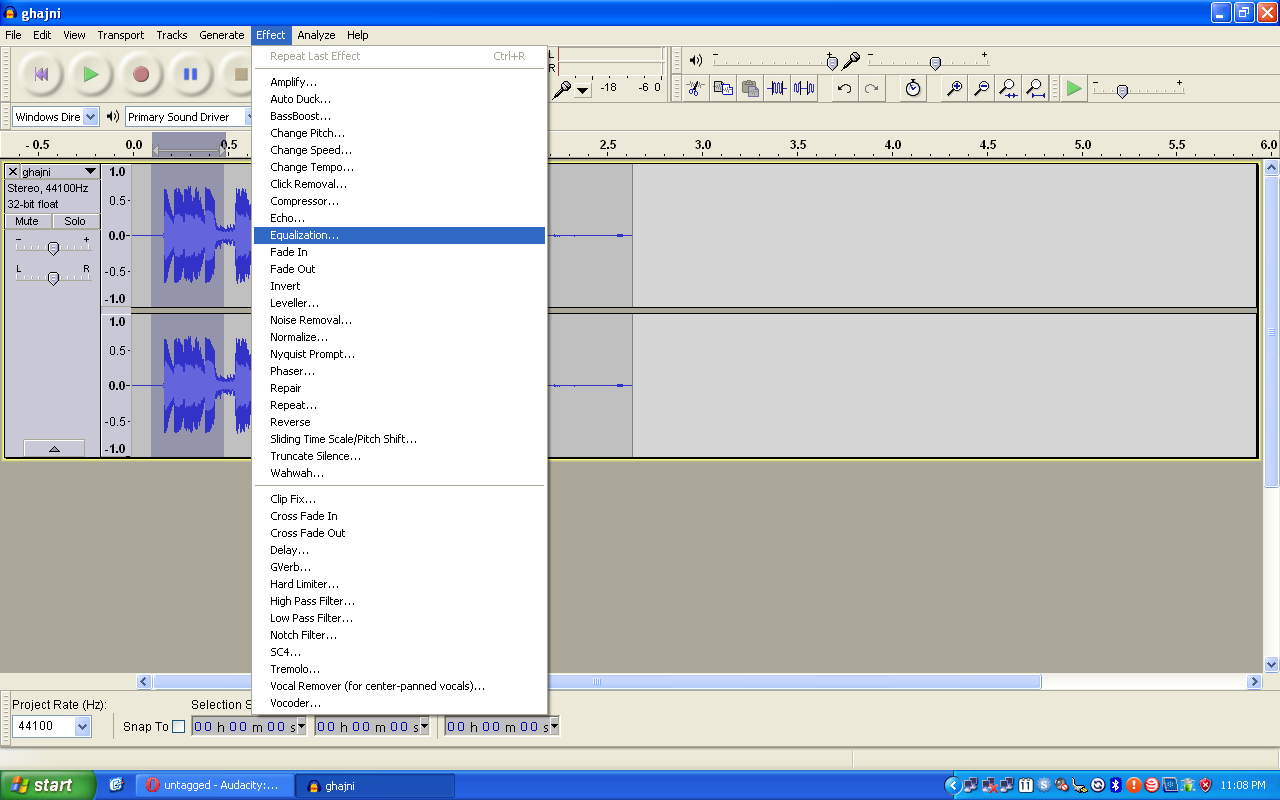How can I increase audio volume of a mp3 file in audacity?
I need to cut a part of mp3 song to make a ringtone. But as I save it in by mobile, the volume is too low for this particular file. Is there a way to increase volume of mp3 file in audacity without distorting quality?