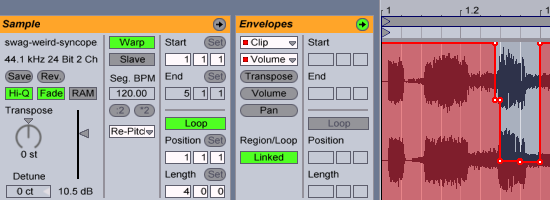What is the recommended way to fade to silence in Ableton Live?
- Automation of Track Volume is not recommended, because you lose the ability to adjust the overall volume of the track.
- Automation of Utility Gain is not sufficient because it only allows attenuation to -35dB.
- Using fades does not apply to groups, master or return tracks.
Maybe automate the chain volume of an Audio Rack? What is the best way?