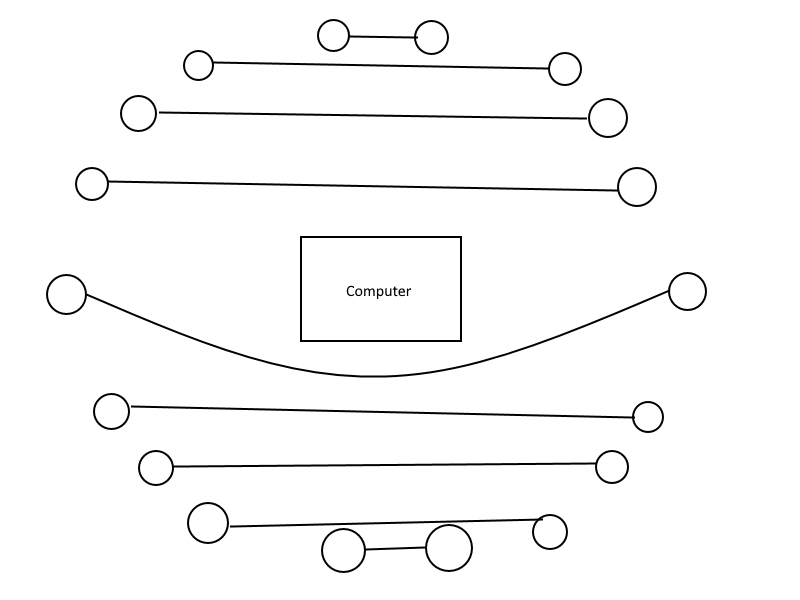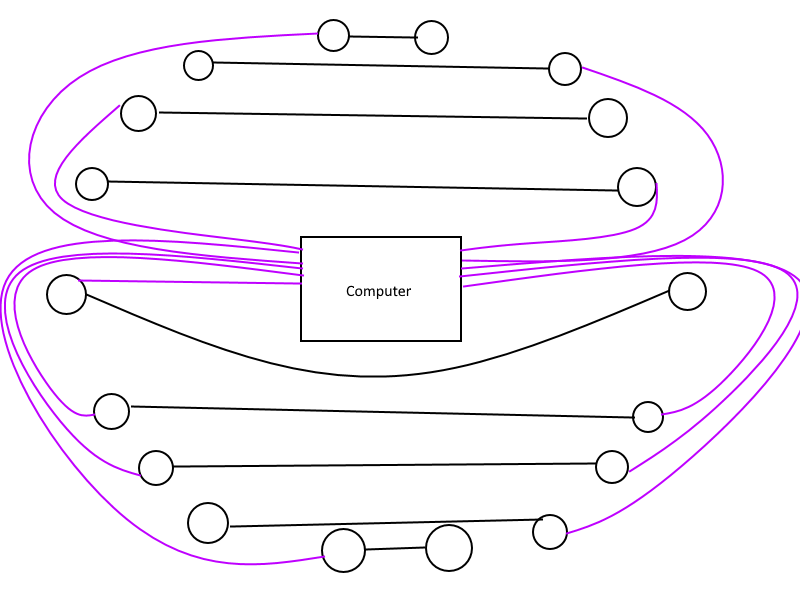You can do this on an umodified home computer on a shoestring budget. Getting many many audio channels out of a Windows PC is pretty doable nowadays. For starters, get Reaper, which is the DAW of choice for multichannel audio, it's cheap, and free to try. With ASIO4ALL (free), you can expose all audio i/o attached to your system to the daw, bypassing Windows routing limitations. This gives you a lot of options for kludging (sadly undervalued verb in the audio world these days imho) things together you might have already, or could get cheap. Some things with audio outputs you may already have:
-hdmi, output to tv or reciever. 2 ch digital stereo at least, maybe more with the right receiver and software decoding solution
-your built in soundcard, another 2 ch of stereo, or pick up a cheap as heck pci surround card for many more than that.
-Bluetooth devices of all shapes and sizes (taotronics for eg makes cute tiny recievers with output jacks)
how many you can use at once depends on your pc of course, but throw a few more cheap pcs (or phones!) onto your wired network, and you can use NDI 5 tools, or Voicemeeter (lots of free options here) to route channels to their assorted outputs. there will be lag, and differences in signal strength, and getting those paths stable will take some futzing with gain and buffers in different programs along the way, but getting sound to n number of speakers in a room, very doable. getting the sound you want out of this will be the harder part, i think, depending on what exactly you're going for here. GENERALLY speaking, with any multichannel system of correlated signals - surround sound, ambisonic, distributed audio system - a constraining factor is phasing, and this is something you'll have to solve on your own if yr not implementing a standard format on standard gear. an intro to theme park distributed audio (reablog? 'spatial audio pt 1' iirc) might be useful as a starting point - good explanation of addressing phase issues in large settings, maybe less helpful if yr goal is -spatial*, ie reproducing a coherent image.
look to ambisonics for a theoretical approach to that is not tied to specific channel counts like 5.1 surround. but beyond theory, while there are now many many plugin solutions out there for doing this kind of thing* in your DAW, Reaper's surround suite is a good starting point, very easy to specify any weirdly specific speaker layout and start panning sounds around the room.
a good entry point for this toolset:
https://github.com/junh1024/junh1024-Documents/blob/master/Audio/REAPER%20&%20JSFX%20for%20Audio%20Prototyping%20&%20Development.md
careful measurement from each speaker to listening position(s), combined with an spl meter (or a mike and the in DAW vst equivalent) are the basic tools you have to adjust for variance in volume and frequency output of your kludge of speakers, the manual, and static version basically of what a surround sound receiver's room correction does automatically. REW room wizard is free software that can help you make sense of the reverb of the space yr in.
*spatial audio, or as your mom would say,"whatever this is, why don't you just go for a walk instead?"