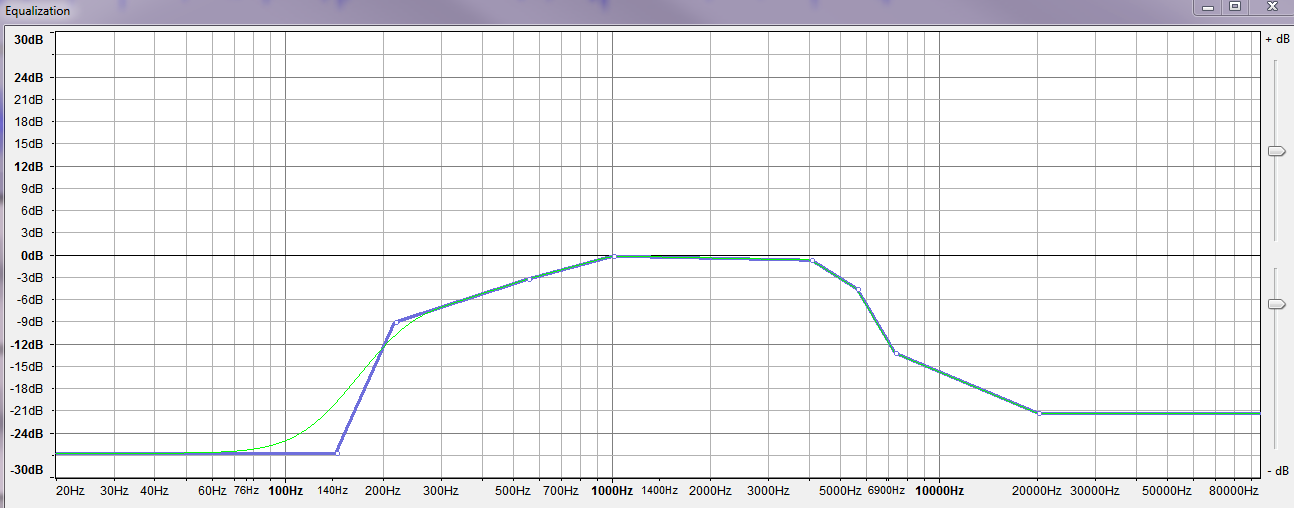I have a wav file that the subject is whispering in, how do I amplify without distortion? I have tried using Audacity, made it slightly better but audio still too low. Thanks
3 Answers
You actually need to increase the signal-to-noise ratio rather than simply "amplifying" the signal. To do this you need a noise reduction tool such as Izotope RX Spectral denoiser.
How do I amplify without distortion?
Most DAWs like Audacity allow you to apply gain to an existing recording. Sometime's it's called "clip gain" or "trim". You can get away with this to a certain extent in many cases but there is always a trade-off (like signal to noise ration as @Mark mentioned). But as long as you don't apply too much gain (especially at the loudest parts), it will not clip (distort). Digital gain (like volume/trim controls in DAWs) is very clean up to the point where your signal distorts and then it gets very harsh and nasty. You will know if you are clipping. If nothing else you will see your meters maxing out and hitting the red (clip indicators).
It's likely that signal-to-noise ratio will be a bigger issue for you since it's a recording of a whisper. You may find that once you apply enough gain to hear the whisper at a reasonable volume, you will also have brought up a ton of noise (hiss or hum etc...) with it. Ideally the recording engineer would have applied enough gain to the incoming microphone signal at the preamp to improve SNR, but clearly this is not the case.
There are ways to "clean up" this noise with programs like iZotope RX which @Mark also mentioned. There will be more trade-offs here in that the process of removing noise could introduce other artifacts and unpleasant sounds if you're not careful. But iZotope's plugins usually do a pretty good job even with the basic presets and you might be able to get away with this too.
That being said, next time you should turn your preamp up when you're recording to avoid all this. You are fighting the fact that the signal coming from the microphone (whispering) was not that much stronger than the noise in the system (including any fans or other noise sources near the mic, noise within the electronics, etc). So the noise is embedded in the signal at nearly the same level as the speech. That's why if you try to bring up the volume of the speech, the noise comes with it. At the end of the day, "garbage in = garbage out".
In audacity I'd normalize the audio, then look at the spectrum. Do an equalization, dropping the low frequencies significantly as well as the highs. A whisper is high frequency breathy, so keep trying different curves till you get the best sound. Also if there are non-speaking gaps you can use a gate to silence the noise between words. This can be disconcerting, but worth a try.