I have a sony f-v220 dynamic microphone, and i'm experiencing some hum in the recording, I tried googling it, but found nothing working. I have the spectrum analyzer on, and there isn't really any frequencies really high, here take a look
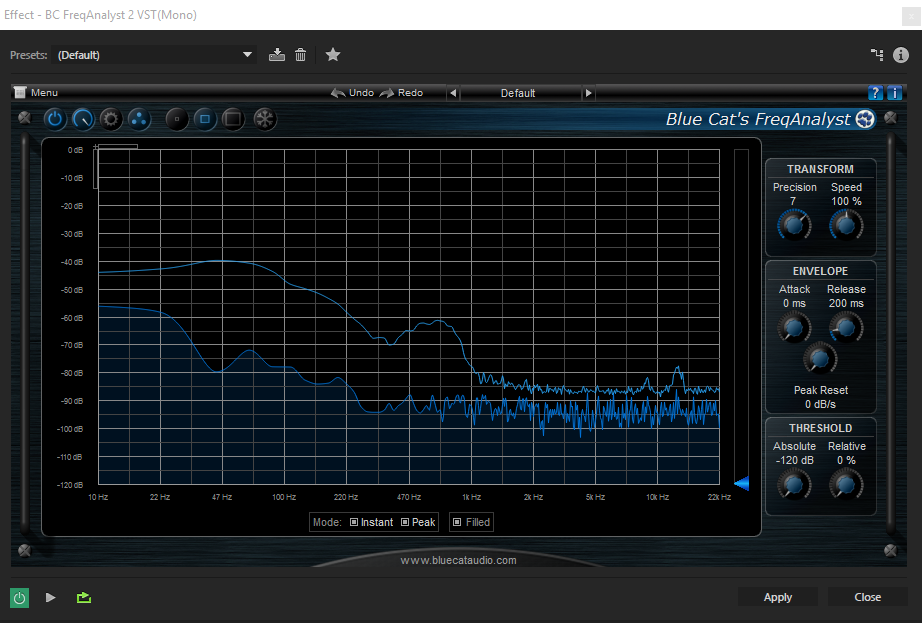 I know it isn't a very good mic, but I don't think that I should get this much hum. Grabbing the mic in the hand doesn't make any difference. Is it the pc's fault? or the mic? or do you know how to solve this problem?
I know it isn't a very good mic, but I don't think that I should get this much hum. Grabbing the mic in the hand doesn't make any difference. Is it the pc's fault? or the mic? or do you know how to solve this problem?
-
Have you tried another mic with your PC? Does it hum too? PCs have switching power supplies, so the hum probably isn't coming (directly) from there, but most likely picked up via capacitive coupling. With PCs it's more likely you'll hear screechy/chirpy noise because that's what their power supplies generate (HF noise). What sound card [or motherboard] are you using to do the recording?– got trolled too much this weekCommented Oct 21, 2015 at 22:04
-
Also your graph has almost illegible scales, but if the hum is at -40dB level that's perfectly audible. And what does the 2nd curve represent? Normally that's the phase, but you only have one scale here.– got trolled too much this weekCommented Oct 21, 2015 at 22:49
-
Well, I think that It's the mic's problem itself, or maybe not. Even if i boost the mic in the sound settings by 30db the hum increases with very little amount. This means, that the source is not anything else than the pc or mic itself. My motherboard is p8 h61 m lx2.– dima qevanishviliCommented Oct 23, 2015 at 16:54
-
Your board uses ALC887, which isn't the best on-MB sound quality wise. Also some people reported a similar bug on Linux using ASUSTeK boards with that chip; you're using it on Windows by the looks of the screenshot, so it's probably not that. Try getting a cheap electret condenser mic and see if you still get the same noise with that.– got trolled too much this weekCommented Oct 24, 2015 at 0:00
-
Also try enabling "noise suppression" in the Windows Realtek drivers. That might help askubuntu.com/questions/421671/…– got trolled too much this weekCommented Oct 24, 2015 at 0:08
1 Answer
You can tell from the spectrum picture that you live in a country where 50 Hz is the AC mains frequency for your power outlets. If you set your analyser for a much slower sweep with tighter bandwidth resolution you'd see that coming through as a more definite and obvious peak. Try it. There's a slim possibility that it's 60 Hz but tightening the scan speed will resolve this.
You've also got a lump at between 500 Hz and 1kHz. Not sure what this is - it's loud enough to be heard but you might have to deal with the 50 Hz problem first.
What I can say is that it is interference and maybe your microphone isn't a balanced type or your connecting into an unblanced input. I don't know enough about the mic or your set up to tell.
An unbalanced mike input will be susceptible to stray magnetic fields from localized consumer goods and house wiring so maybe try switching off some appliances close by. I don't think it's electric field pick-up unless your mike cable is really close to the house wiring and any appliance wiring. If your house wiring has a really bad neutral connection and no earth to the outlets it could be electric field issues at a bigger distance.
