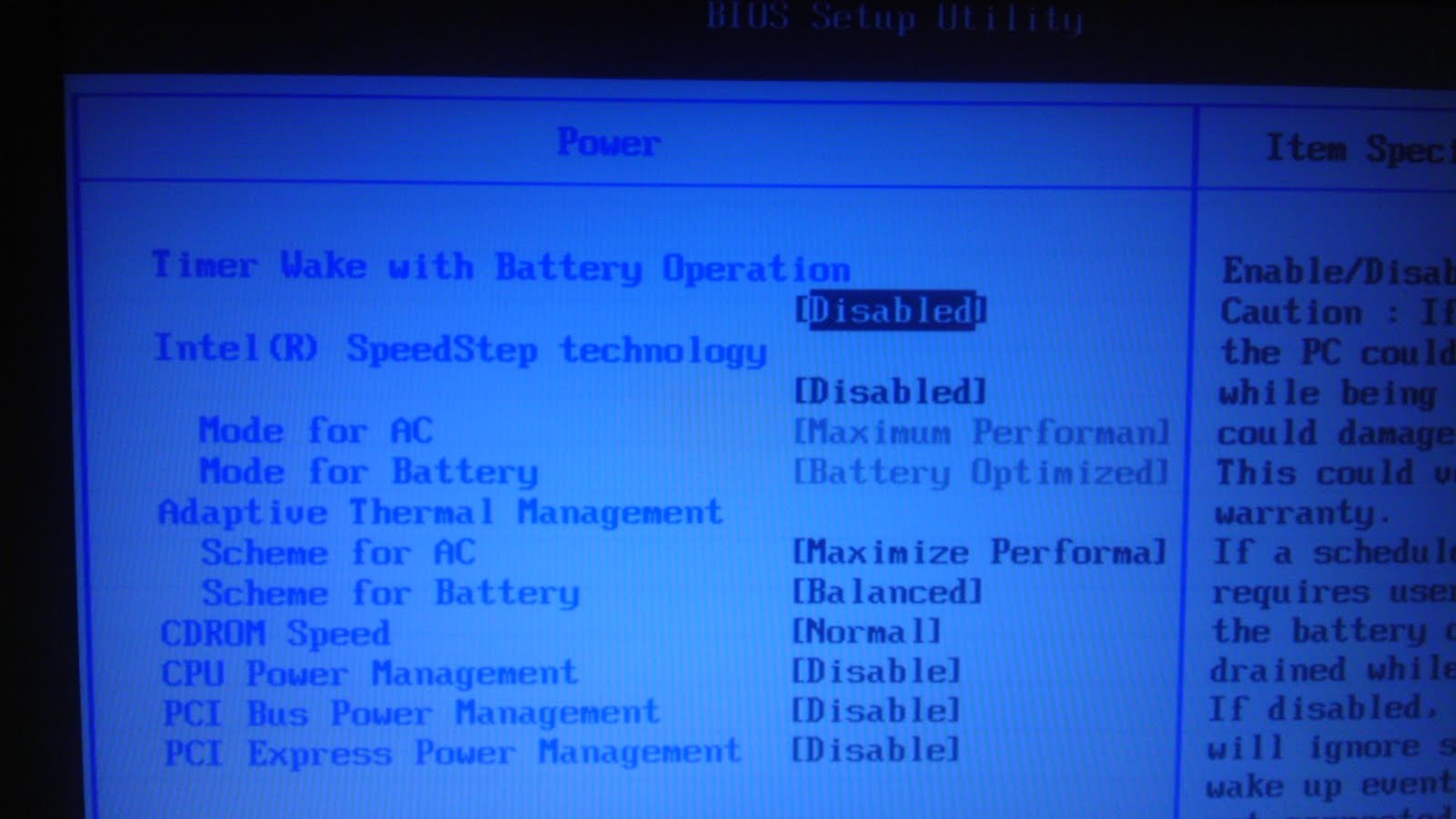I've asked four questions now so I'm out of hints. Excuse this question for it's vagueness... Why the hell is my sound card emitting this high pitched squeal when I run it through a mixer with a USB sound card also running through the mixer from the same computer. For reference of past attempts, I've asked four questions trying to get to the bottom of this problem:
- Stereo and mono cables and jacks? What happens when you cross them?
- What is the difference between a balanced and unbalanced mono jack?
- Does a USB Isolator work any different than a powered single-port USB Hub?
- Source of ground looping? Different ground for USB and laptop's line out?
I feel like I've learned everything that I need to know about audio equipment and none of it was relevant. I've even updated my BIOS!!! For reference, here are some of the system specs,
BIOS Information
Vendor: LENOVO
Version: 6DET71WW (3.21 )
Release Date: 12/13/2011
System Information
Manufacturer: LENOVO
Product Name: 746643U
Version: ThinkPad X200s
Intel(R) Core(TM)2 Duo CPU L9600 @ 2.13GHz
Here is the lspci info from the sound card:
00:1b.0 Audio device: Intel Corporation 82801I (ICH9 Family) HD Audio Controller (rev 03)
Here is the lsusb info from my USB DAC:
Bus 006 Device 003: ID 08bb:2902 Texas Instruments Japan PCM2902 Audio Codec
Here is what dmesg outputs from the syslog when I plug it in:
new full-speed USB device number 3 using uhci_hcd
New USB device found, idVendor=08bb, idProduct=2902
New USB device strings: Mfr=1, Product=2, SerialNumber=0
Product: USB Audio CODEC
Manufacturer: Burr-Brown from TI
input: Burr-Brown from TI USB Audio CODEC as /devices/pci0000:00/0000:00:1d.0/usb6/6-2/6-2:1.3/input/input13
hid-generic 0003:08BB:2902.0002: >input,hidraw0: USB HID v1.00 Device [Burr-Brown from TI USB Audio CODEC ] on usb-0000:00:1d.0-2/input3
I already know the answer to this.. I've spent three days researching the problem and I want this to be out there for others to find.