I'm currently working on a project where the basic tracks are being laid down by a musician who is, for reasons beyond his control, not able to be in the studio very often. (I'll call him "Fred".) Rather than wait for when Fred can be in the studio to lay down scratch tracks, we can probably make better time if we're able to use some of the band's live recordings as scratch tracks. Then the drummer and I can get started on drums and bass and guitar until Fred can do his parts. (Not the best way to work, since it restricts us to what we did live, but it's better than not getting the album made.)
Unfortunately, this band often speeds up when playing live. The only way I know of to use those live tracks for this would be to chop up the basic tracks, wrestling them into a click-track grid. I've done this a few times, and it's a laborious, difficult process.
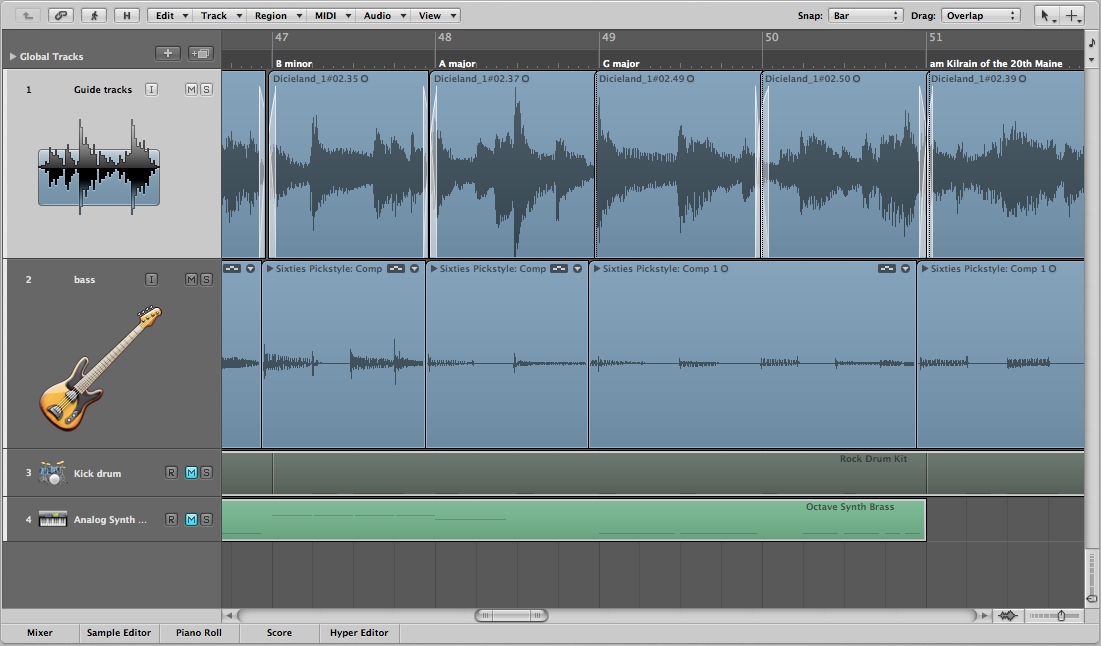
Logic has the capability to take an existing recording and, using a track with a clear beat (or a MIDI track, say a kick drum) adjusting the project's tempo to dynamically follow the recording.
Is it possible to do the reverse? Take a piece of audio and time-stretch it to fit a predefined tempo? The audio doesn't need to sound great, just good enough for musicians in the studio to follow along.
Edits:
It's been pointed out in the comments that Ableton Live has the capability to do this, with a feature called Warp. The equivalent in Logic is called Flex Time. As far as I know, Flex Time won't work on an entire region of audio like Warp will (I think), but I could be wrong.
To clarify: The original file has a tempo that changes as it goes on. I want to change that file so it all has a single, steady tempo.
