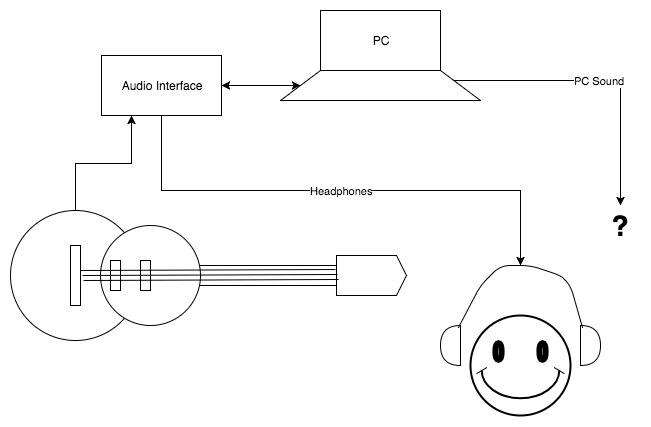I am using the following setup to play guitar on a budget. I want to use my PC amp simulation software, for my practice, not just recording.
- Connect my guitar to my audio interface (Focusrite Scarlet Solo 1st gen)
- Connect my audio interface to my PC, running Win10 and ASIO drivers
- Process the signal with a DAW software, adding amp simulation, effects etc
- Get the processed sound back from my headphones, connected to the audio interface
It all works fine except I cannot get any sound from my PC into the same headset. It would be sweet to listen to a backing track or a music track, while I'm practicing. But since I'm already wearing a headset, I can only listen to my PC sound card from my PC speakers, playing loud. That's too loud for my neighbors, and I find it hard to learn songs by ear.
Is there some way I can combine the two sound sources (PC and AudioInterface) to the same headset (for late night practice) or the same monitor/speakers?
Do I need to use a mixer or a console etc? Or can I just use something like a Y cable : 2x 3.5mm jacks (male) to one 3.5 socket (female)? If yes, can I use any Y-splitter?
I'm sure I'm not the first to try this, but I'm probably missing something really obvious, or I got something wrong, because after lots of searching online, I still got no luck.
Edit: This is not an issue with my Mac: I can use the default OS drivers, so I can use multiple apps (DAW and other Audio) though the same sound card